How to increase the Data Flow Task Plus buffer size?
To increase the Data Flow Task buffer size please complete the following steps:
1) Right-click on the Data Flow Task and select Properties.
2) On the Data Flow Task's Properties screen under Misc find fields: DefaultBufferSize and DefaultBufferMaxRows. (Please look at the screenshot below)
3) Then set up these fields to their desired value. Example: DefaultBufferSize=30000000 and DefaultBufferMaxRows=25000
Screenshot:
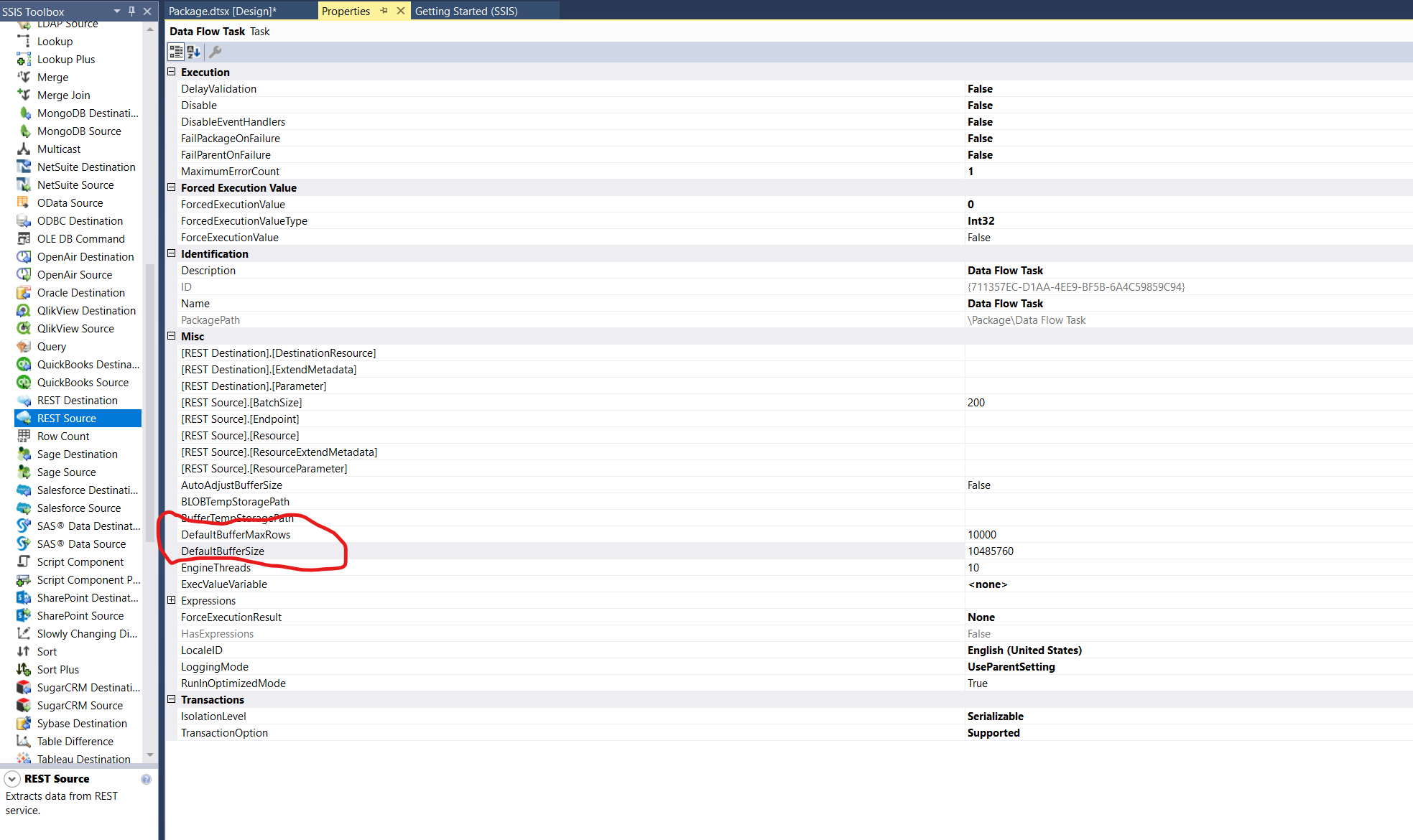
Book a Success Call
Need Help?
Evaluating COZYROC? --> Success Call
Customers --> Submit a Ticket
Related Articles
Data Flow Task Plus editor doesn't open
Action: When I click twice on Data Flow Task Plus Component I get the following error: Error: Data Flow Task Plus' Editor doesn't open and instead of the I get the control flow tab. Solution: To solve the issue you should complete the steps below: ...DataFlowSetting .NET attribute used with Data Flow Task Plus
The DataFlowSetting .NET attribute defines a list of references to different component properties in the SSIS data flow. It defines the link between the initialization parameter and a specific SSIS data flow component parameter. You can apply one ...Where can I find the documentation for the Data Flow Task Plus?
You can find documentation related to all the COZYROC SSIS+ Suite tasks from the main products page. Specific documentation for the Data Flow Task Plus can be found at the following link. For many of the tasks and components, you can find an ...How to build the data flow setup
The initialization and user interface for a data flow is defined by implementing properties on the script EntryPoint class. The documentation and samples of Script Task Plus for defining parameters is relevant to the Data Flow Task Plus ...Dynamic Data Flow - How to create completely dynamic data flow?
Starting from 1.4 SR-3 the data flow can be completely dynamic - the need to have one common column across different iteration sets is no longer required. To have completely dynamic components, you have to remove all statically defined columns (both ...