How to find the Licensee Identifier and Machine Identifier on the machine where COZYROC is installed?
To find the Licensee Identifier and Machine Identifier on the machine, where COZYROC is installed please follow the steps below:
- Click to open the Windows Start Menu
- Go to All Programs
- Scroll down to find COZYROC SSIS+ and click on it
- Right-Click on License and then select Run as administrator
- When you run the License Application, it will show your the Machine identifier and the Licensee Identifier. Please look at the screenshot below:
If you see that there is not a Machine Identifier or the "Unable to retrieve digital product id" such as in the following screen capture, please refer to the following KB article:
Error Message: Unable to retrieve digital product id
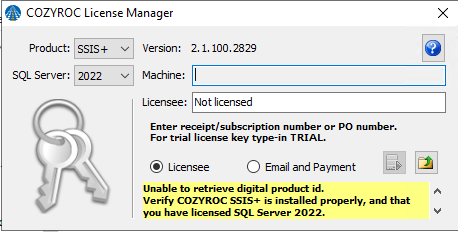
Error Message: Unable to retrieve digital product id
Book a Success Call
Need Help?
Evaluating COZYROC? --> Success Call
Customers --> Submit a Ticket
Related Articles
What do I use for a licensee identifier?
It depends on what type of purchase was made. However, if you have purchased SSIS+ Ultimate Subscription via Paypal, you will receive a Subscription Number. If you purchased a Perpetual License or purchase order, a custom Licensee Identifier will ...How to upgrade an existing COZYROC SSIS+ Suite installation to a higher version.
Before upgrading your existing COZYROC SSIS+ Suite to a higher version, we recommend that you first review this entire page in detail. Depending on your upgrade situation you may need to reference the Compatibility Charts on the Installation and ...How to retrieve the license key via the License Application
As part of the COZYROC SSIS+ Suite installation, the License Application is installed and it is located under the Submenu of COZYROC SSIS+. To retrieve the License Key from the COZYROC server, follow these steps: IMPORTANT: The License Application ...If I need to license more than 1 server, do I need a separate licensee identifier for each one?
No. If you purchased the Ultimate Subscription, you get two license keys. If you purchased more than one Ultimate Subscription, you will get 2 license keys (or slots) for each subscription you have purchased. If you purchased them all at the same ...Do you have a list of machines that are licensed/registered against our subscription/Licensee Identifier?
You can view the machines that are registered at the following page on COZYROC website: License Customer Form. For more information about using the License Customer Form, see the article "How to use the License Customer Form". Here are the steps: ...